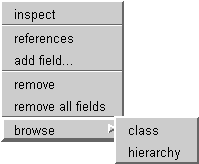 Inspector field list:
Inspector field list: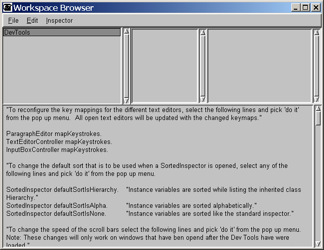 Workspace
Browsers are a file and code editing feature provided by Adventa Control
Technologies’ ControlWORKS
framework.
Workspace
Browsers are a file and code editing feature provided by Adventa Control
Technologies’ ControlWORKS
framework.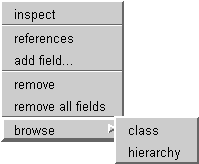 Inspector field list:
Inspector field list:Some classes, such as
OrderedCollection, override the default inspector with one designed for
themselves.
If the Shift
key is held down while this menu item is chosen, a SortedInspector will
open on the selected variable.
If the Shift key is not held
down, the
selected variable will be inspected by whichever inspector is the
default for the object’s type. If the object’s class does not override
the type of inspector, the object will be inspected by a
SortedInspector.
See WSBInspector>>inspectField
and its
callers for additional
details.
This submenu has been added to the
pop-up menu in the Inspector pane.
This submenu works much the same as the browse menu that has been added
to SortedInspectors.
The menu item browse and its
submenu items on the pop-up menu can
be removed from the menu using code in the supplied DevTools workspace.
See WSBInspector>>fieldMenu, WSBInspector>>browseClass, WSBInspector>>browseHierarchy
and their callers
for additional
details.
 Inspector text edit/value
pane:
Inspector text edit/value
pane: Code edit pane:
Code edit pane: