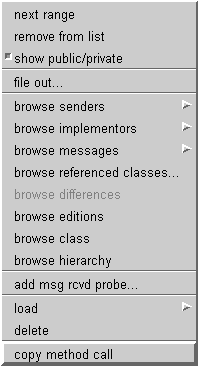 Methods list menu and pane:
Methods list menu and pane: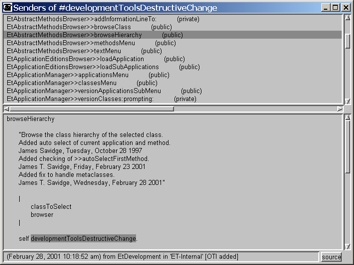 Aside
from the additions of the horizontal
scrollbars, the source button
resizing and the cascading
browser windows feature, the primary changes to this browser are
much the same as the changes in the Class Hierarchy browser.
Aside
from the additions of the horizontal
scrollbars, the source button
resizing and the cascading
browser windows feature, the primary changes to this browser are
much the same as the changes in the Class Hierarchy browser.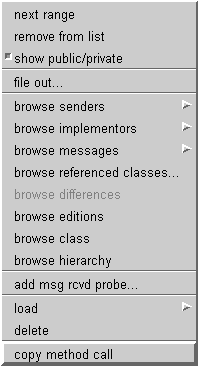 Methods list menu and pane:
Methods list menu and pane:This provides a way to copy a method
call template for the currently selected method.
This works much like the method call... menu item of the
paste
special submenu in the text pane pop-up menu. However,
the self or self class part of the template is
not included, and the template is copied to the clipboard rather than
being pasted into the text.
The menu item copy
method call on the Class list pane pop-up menu can be removed
from the menu using code in the supplied DevTools
workspace.
See EtAbstractMethodsBrowser>>copyMethodTemplate
and its callers
for additional
details.
A new feature has been added to these
menu items.
When one of these browsers is opened, the currently selected method
will be automatically selected in the new browser.
The automatic selection of the method can be turned on
or off using code in the supplied DevTools
workspace.
See EtAbstractMethodsBrowser>>browseClass,
EtAbstractMethodsBrowser>>browseHierarchy and their
callers
for additional
details.
When
a selected method is double clicked, the code for the browse
hierarchy menu item will be invoked.
This double clicking feature
can be turned on
or off using code in the supplied DevTools
workspace.
See EtAbstractMethodsBrowser>>browseSelectedMethodHierarchy
and its callers
for additional
details.
 Text pane menu:
Text pane menu: